serving hattiesburg and the surrounding area.
(columbia, petal, purvis, sumrall, laurel, USM, jcjc, jones county, lamar county, forrest county)
macbook pro audio port with the tip of a headphone jack broken off inside. it may not seem like such a big problem, but tiny microswitches inside of the audio port detect whether or not a headphone jack is inserted and if it detects a headphone jack, it mutes the loudspeakers. a normal process when you want to listen to your earbuds.

usually, there are ways to remove this without such a drastic repair, but this jack was stuck. no tricks i could produce would budge this. sooooo, next step, remove the audio port…
with some ports, the removal process is pretty straight forward. you can usually heat the bottom side and gently lift out the non functioning port. but the macbook pro has several components on the opposite side which can become easily dislodged during that process.
it seems kind of brutal, but i like to tear into it from the top down. slowly removing the part until i can gently remove the remaining pieces safely. i eventually get to the board surface and clean out the solder holes. i also pulled another audio jack from a parts board i had in stock and now i am ready for the assembly.

below is the after the replacement port has been resoldered. nice domed, wet solder points. you can see the 6 components that reside directly underneath the port, like a mini minefield to the less experienced. keep in mind, we are working on an expensive macbook pro motherboard. we are trying to help repair this damage vital component to this device. the only other alternative is to either use a USB to 3.5mm adapter, or replace the motherboard. neither of which is a great alternative to a proper repair.

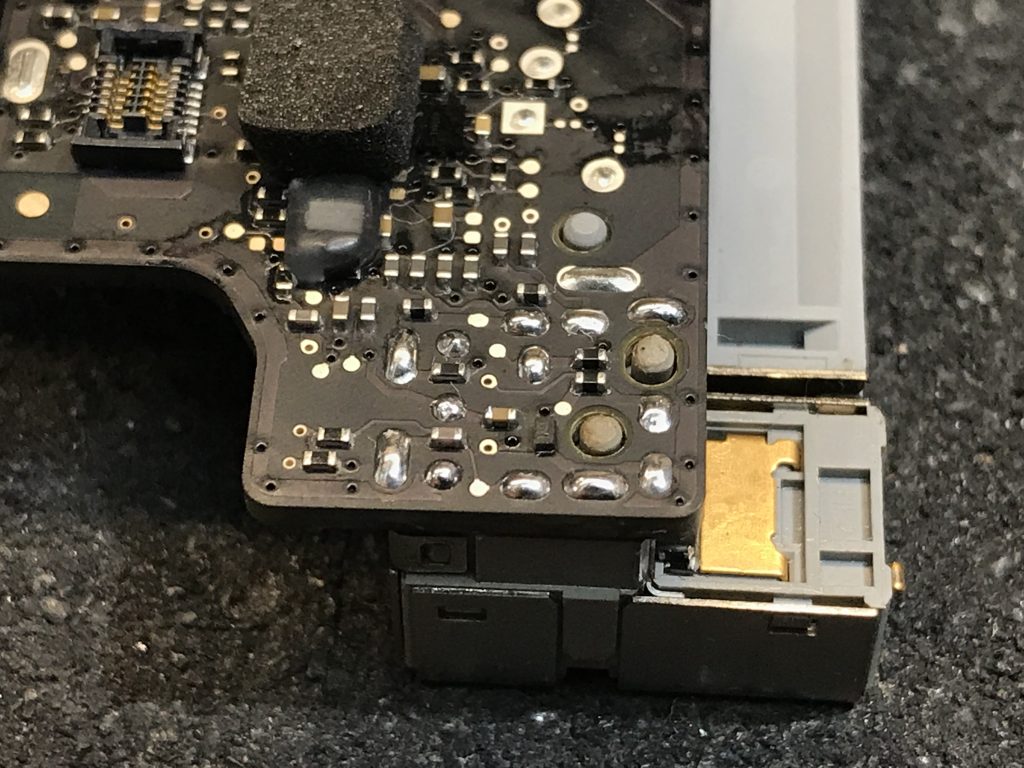
our repair is complete and the new audio port works perfectly.