serving hattiesburg and the surrounding area.
(columbia, petal, purvis, sumrall, laurel, USM, jcjc, jones county, lamar county, forrest county)
stolen?!!! no, the fan was running high. i got this mid 2017 macbook air 13″ model a1466 on my desk from one of my accounts for repair. the complaint was that the fan was running all the time. the account had originally targeted the CPU and applied some new thermal paste with no success. fan still running high.
determined to press on, they messaged me to take a closer look. upon first inspection, i didn’t see anything that gave me pause. the board looked very clean. time to look at the other side, so we pulled the motherboard. 820-00165-a.
still nothing apparent. so let’s pull out the microscope and look a bit closer.
what i’m looking for is an “aha!!” – something that shows damage. and that is not always the case. i’ve instructed my accounts to take detailed before photos so if something is done, i can see what it looked like originally. keep in mind, this board looked very clean already – and i was concerned that the problem might not be so apparent and that means less chance of success or uncovering the problem. but for the fan to be running high and the previous shop already replacing the thermal paste, i felt confident that there was some other physical damage.
and there was… one tiny, single component (1.6x.8mm capacitor) – showing a bright mint green plume of corrosion.
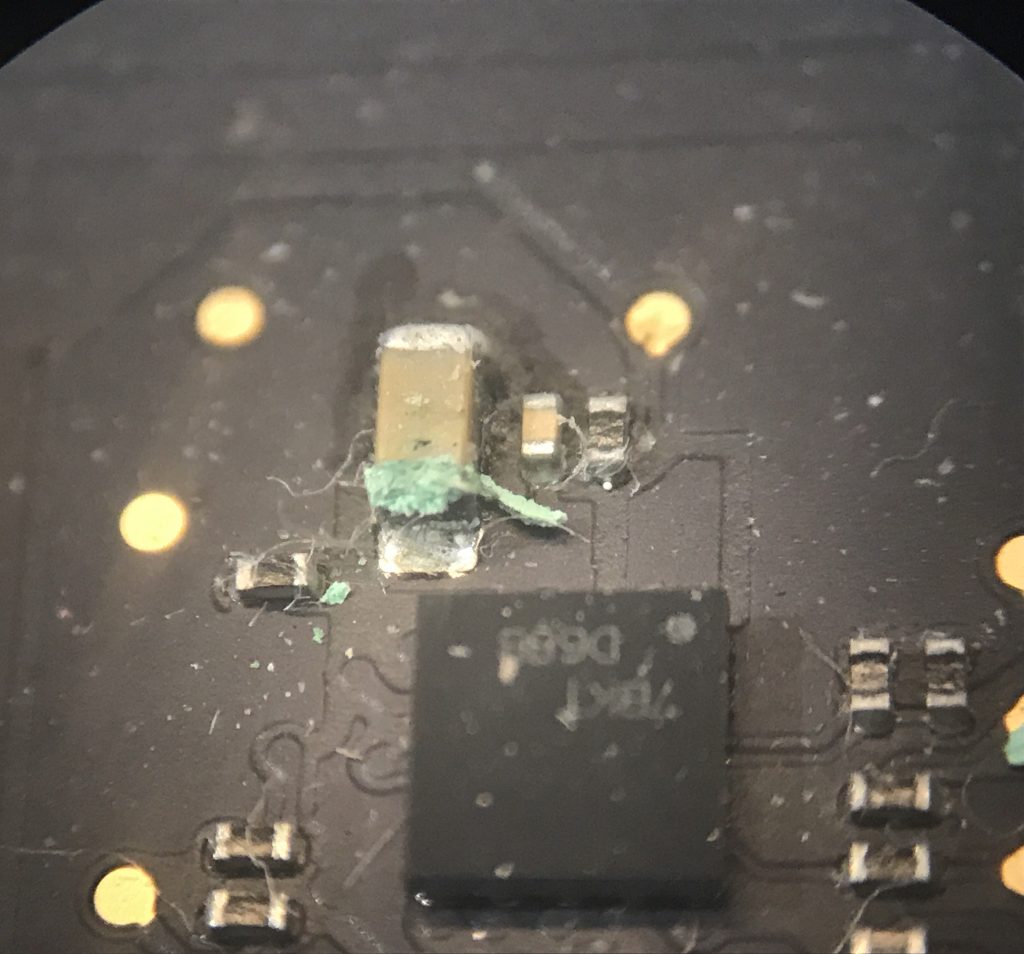
pin 1 of the capacitor c7710 which leads to PP5V_SO.
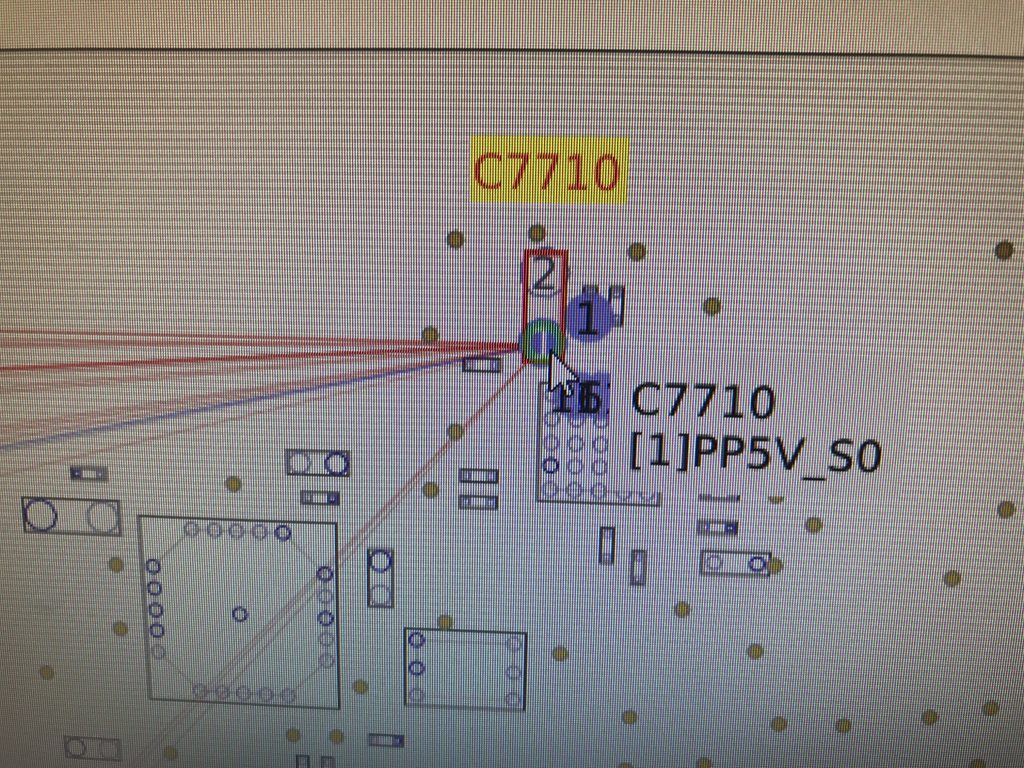
the damage wasn’t much, but this cap was also located right next to an elevated chip used to light the retina LED screen – U7701 LP8550 LED backlight driver.
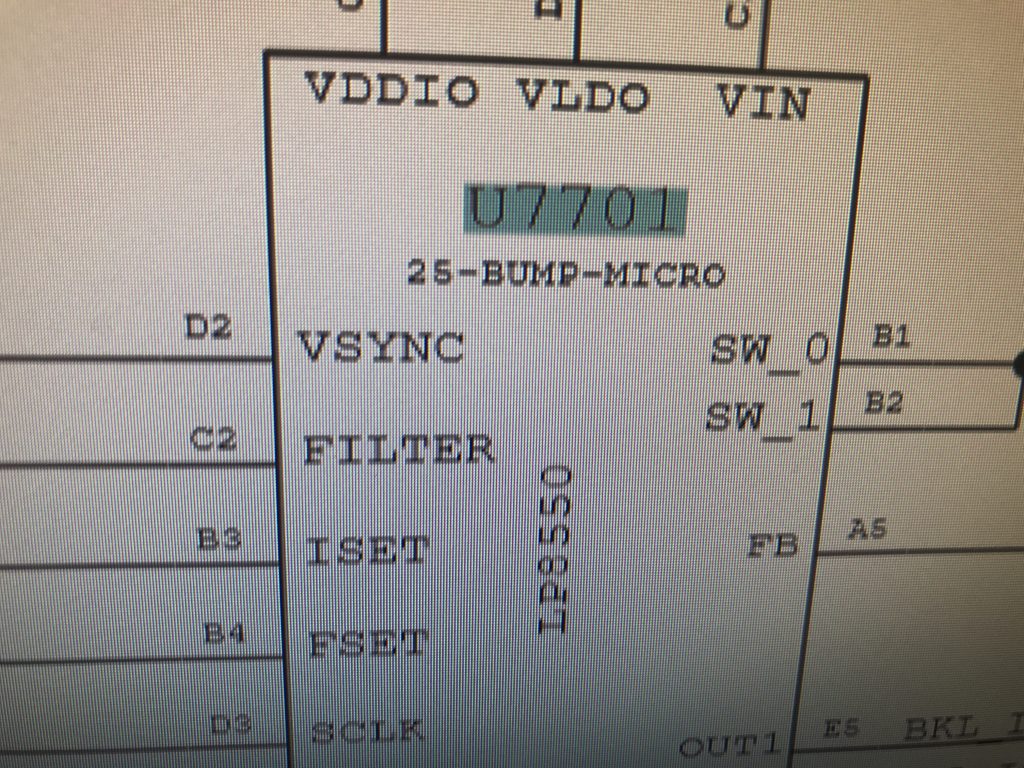
this tiny chip (2.5×2.5mm) rest atop 25 tiny balls of solder that connect the 25 points on the chip to the 25 pads on the motherboard. and because it’s elevated and open, any liquid nearby will get pulled underneath this chip by capillary action and cause unseen corrosion. under the microscope, we are more aware of the effects of capillary action. when solder melts it acts like a liquid.
the only way to clean the corrosion under the chip is by pulling the chip, cleaning the area underneath, and replacing it. no small feat as each point on the chip must align with the pad underneath. proper orientation, proper heat – not too much, not too little, for the right amount of time, using the proper flux and proper amoutn of hot air flow. a balance of all these things that comes with time tested experience and by paying some “stupid tax” along the way.
so the capacitor is pulled (you can see the pad area at the top of the photo where the capacitor had been), i then proceed to lift the LED backlight driver chip to see underneath it.
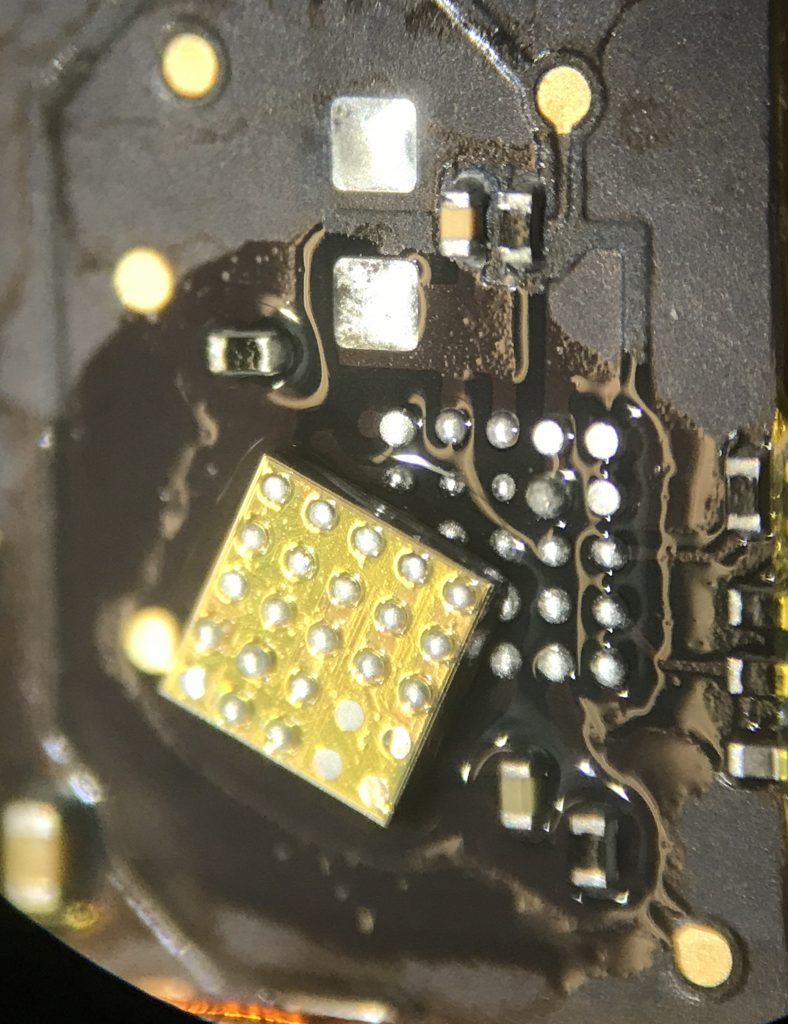
and actually, it’s not too bad – but we know some liquid has gotten to it, so it will get replaced regardless – along with the corroded capacitor.
i get the chip aligned and mounted, then move onto the capacitor.
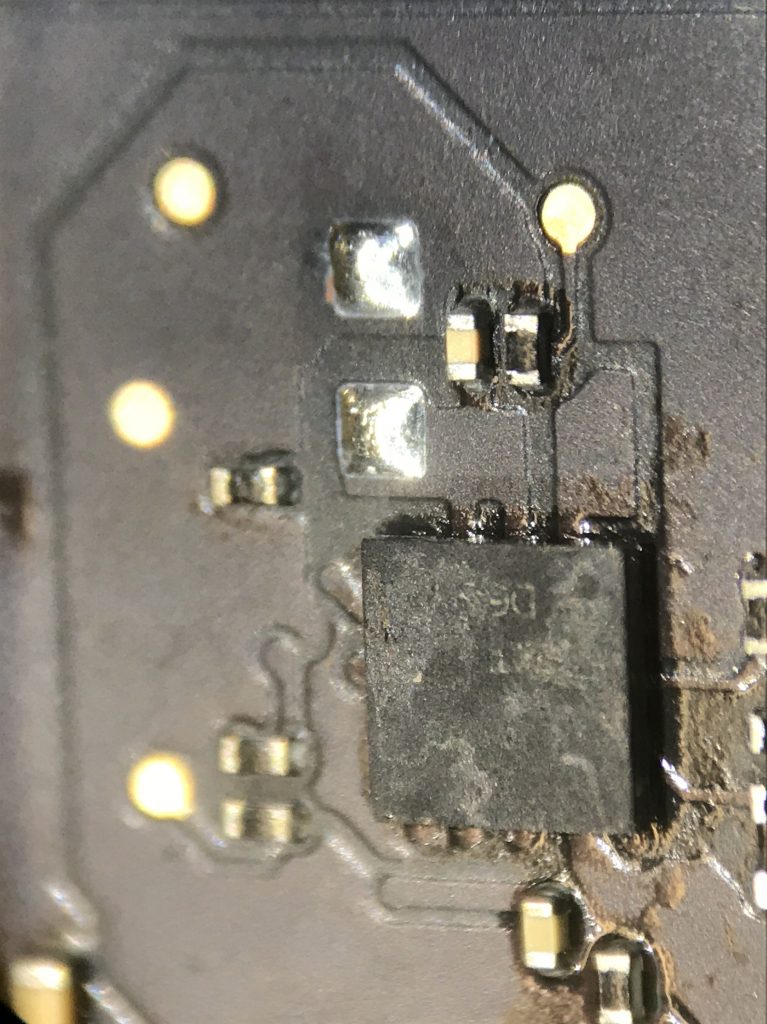
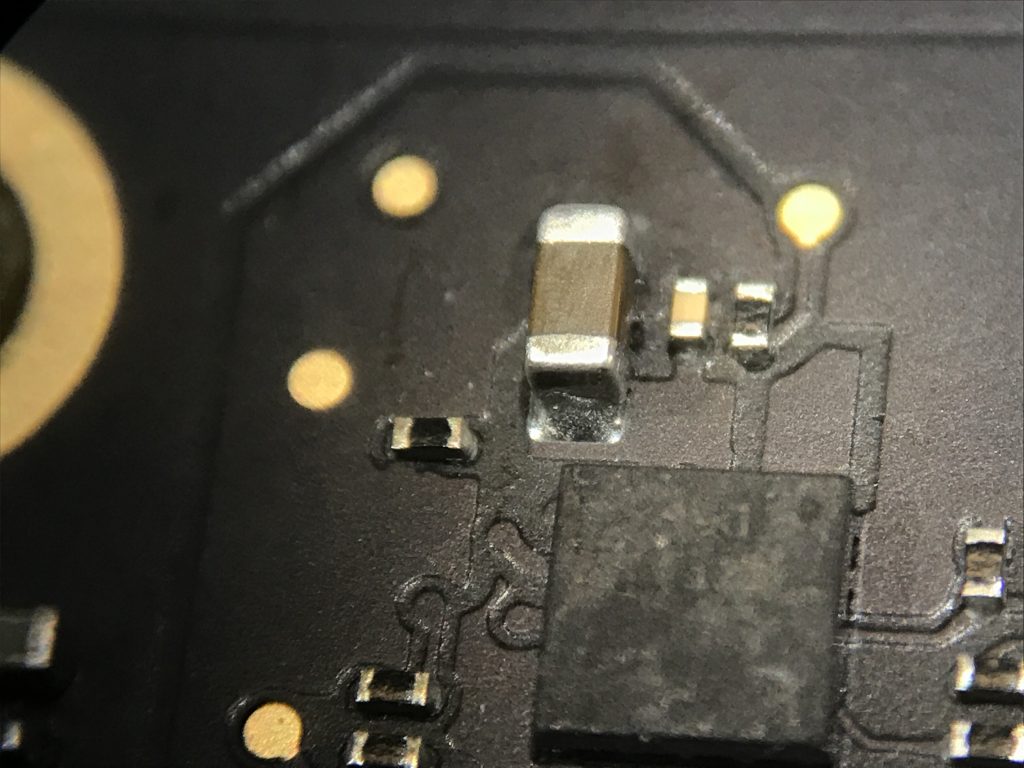
and we pull back a bit for final view after cleaning off the flux residue.
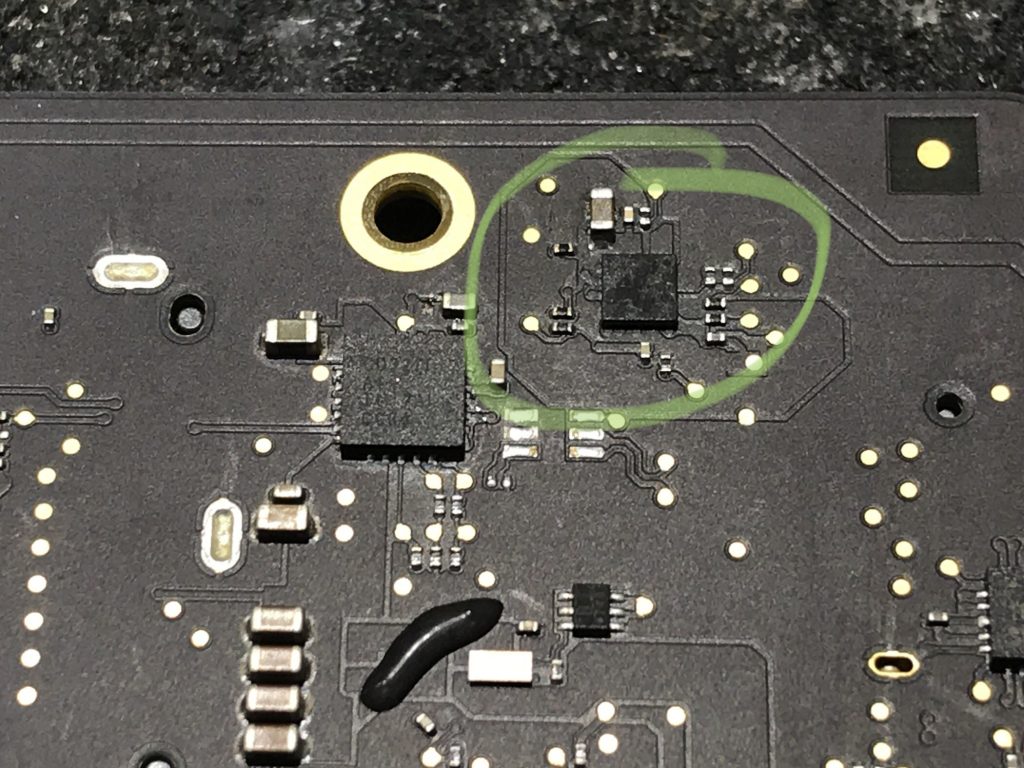
put the board back into the computer and fire it up!!!! and……
the LCD is flickering…. not good. not alarmed, but definitely can’t go out the door like that. sooo.
i pulled the board back off, reapplied clean solder to both the chip and the pads. remounted the board, and fired it back up again… holding my breath…
and it’s fully functional!!! and no excess fan. normal amount. flicker is gone too. all is well.
for awhile now, i have been mounting the old parts on a dime with my logo and seal them to it with some resin. a memento of the repair that the customer can take with them. many do not realize the scale of parts and putting it next to a known physical object helps to put it into perspective. also doesn’t hurt that the dime says “liberty” and “in God we trust”.

thanks for coming along with me on this repair journey. if you have found this interesting, leave a comment. if you need me to take a look at a device you are having issues with, contact me here and tell me a bit about it.
[…] you, please leave a comment, or contact me here. for more things surrounding this chip, you can check out another blog post here and […]
[…] you, please leave a comment, or contact me here. for more things surrounding this chip, you can check out another blog post here and […]