serving hattiesburg and the surrounding area.
(columbia, petal, purvis, sumrall, laurel, USM, jcjc, jones county, lamar county, forrest county)
recently a 15″ macbook pro a1398 emc 2674 came through the shop that had a damaged solid state drive (SSD) and needed data recovered. the computer had lived a hard life and the hard drive had failed. it actually appeared to have large mold spores growing inside. very similar to a kids handprint in a petri dish. (and yes, we took precautions…)
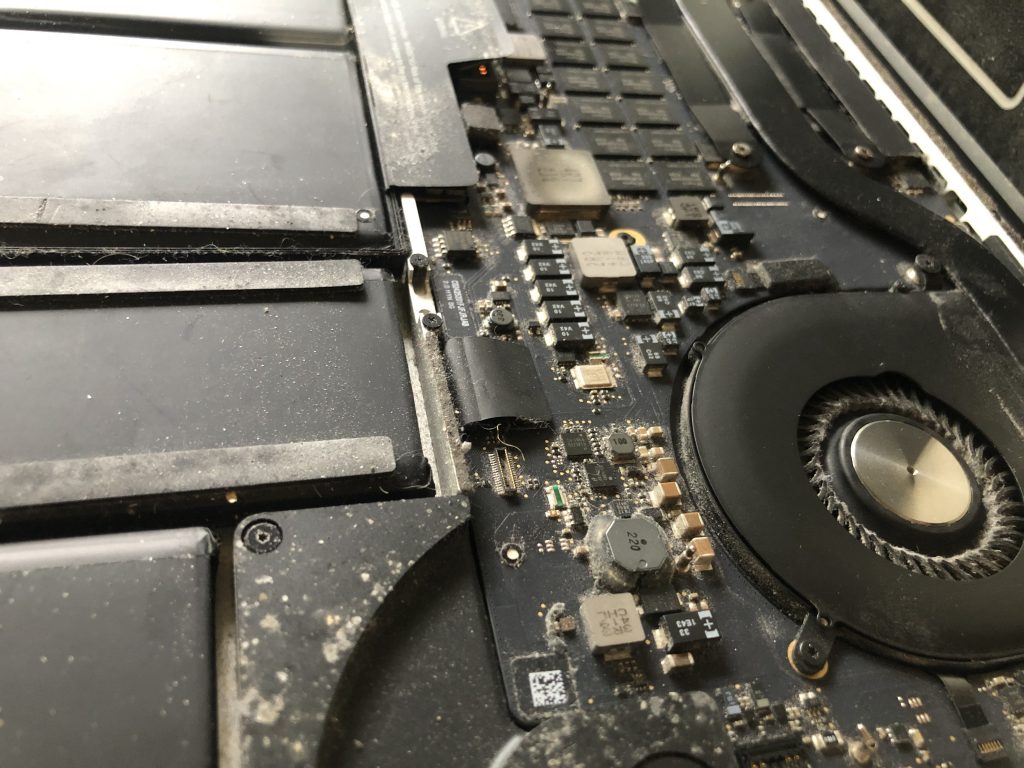
this was a new endeavor for me. i have done some data recovery with older spinning hard drives, but yet had the opportunity to dig into an SSD that had completely failed. the normal recovery methods were not effective. this SSD was a 512GB samsung MX-JPU512T/0A6.
after putting the drive into my external sled, my computer indicated a voltage spike. and after manually feeling around the drive found a VERY hot spot. it could burn your finger if held on there too long. these components are very small and it’s hard to tell exactly which one is actually getting hot. so i applied some freeze spray and used a video so i could look at it frame by frame.
after looking closely at the footage, i began to think that the heat may actually be coming from the other side and not actually from the capacitor that we can see. a short to ground needs a path to ground and a nearby capacitor is a logical conclusion as one side of a capacitor is always tied to ground. if both sides are, then that is a problem. testing with a multimeter revealed a short to ground on the capacitor and nearby pads. now a short to ground can be anywhere along the path and can include any component tied to ground that has failed anywhere along the path. so, let’s look on the other side of the board.
turning over the flash drive revealed a larger 10 pin component which also contained a ground plane underneath. this looked like more of a logical choice from the way the “ice” melted in the video.
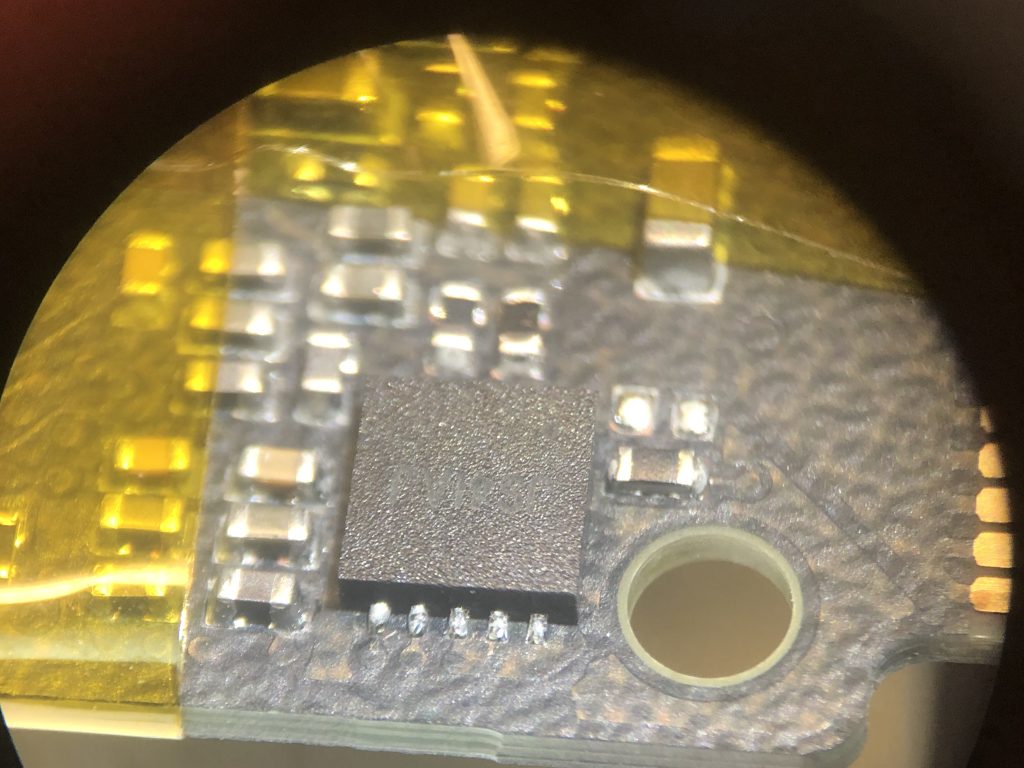
i had a donor SSD in my parts pile that i had purchased (256GB samsung MX-JPU256T/0A6). it seems they are identical in every aspect and would work as a donor and test comparison.
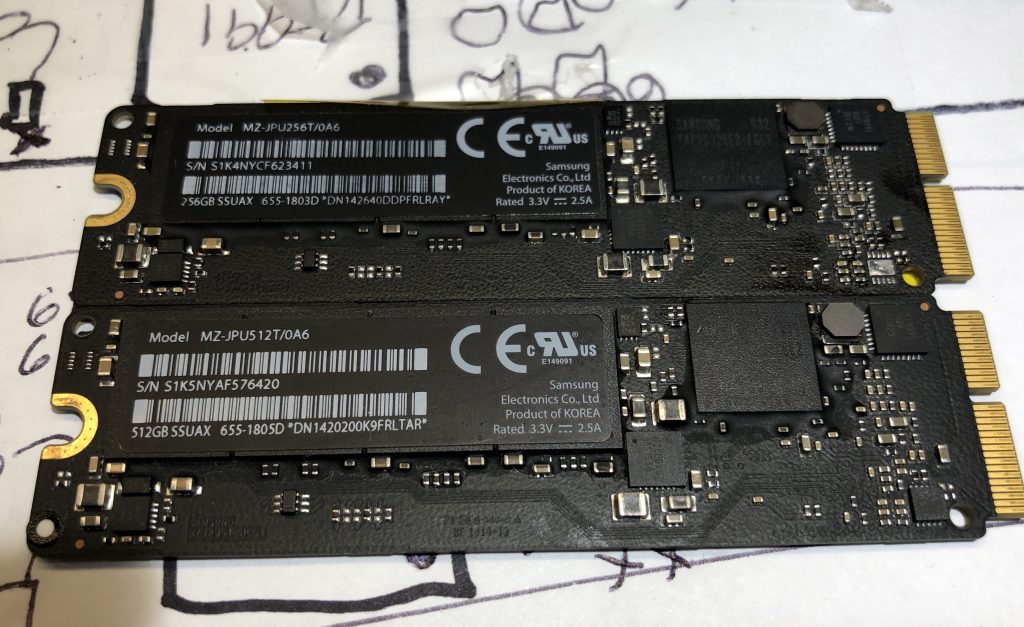
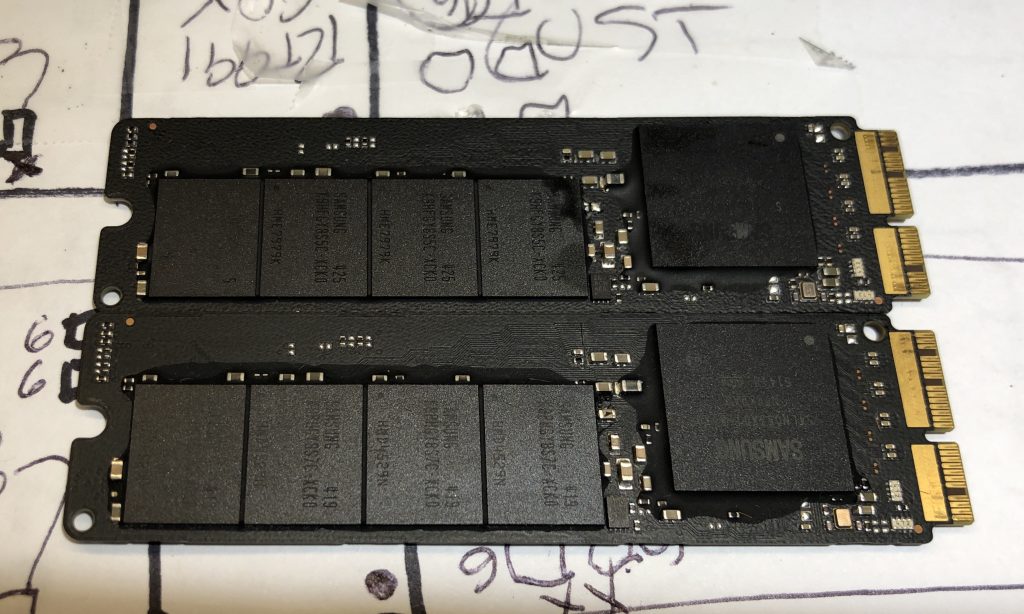
i compared the ground points of the donor to the failed drive i was looking at. i found 3 pins that were grounded that were not grounded on the donor.
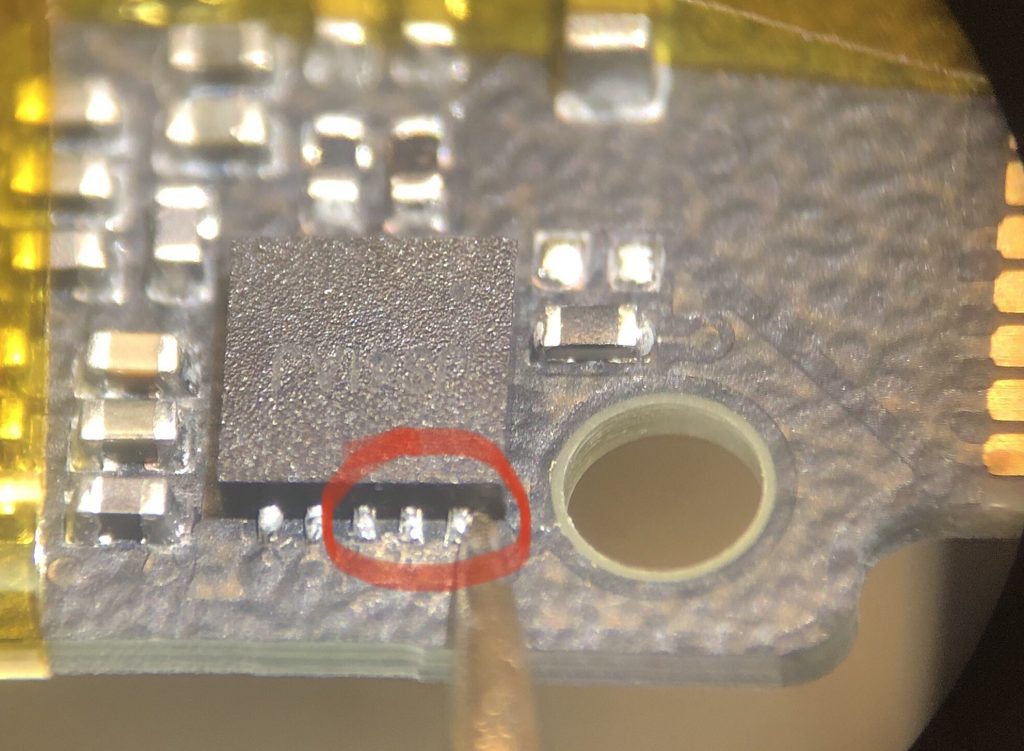
so let’s pull this chip off and see if the short goes away.
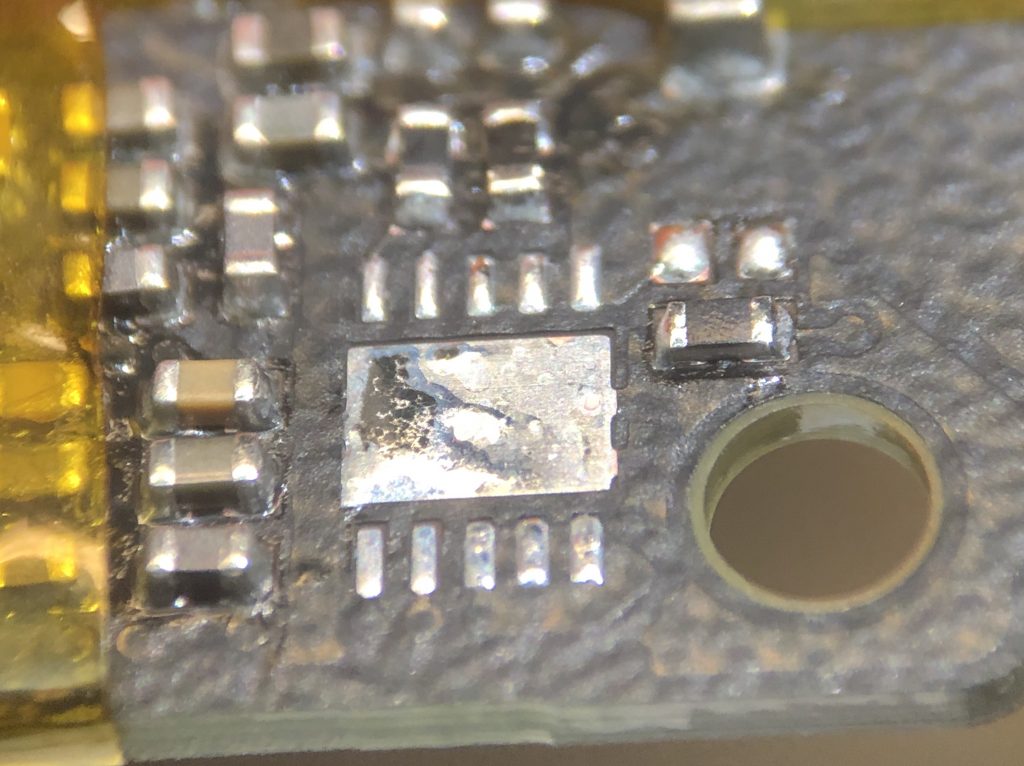
the short to ground is still there… dang.
so let’s look further down the line. keep in mind, there are no schematics or boardviews for this SSD. i’m really flying blind and going off personal experience with finding faults on other motherboards. the difference with this repair is that this tiny motherboard contains very important data that if i’m not extra careful, could be lost forever. but it won’t ever be recovered if we don’t take some sort of calculated risk. i really hate to do more to a device than needed, but i am flying in the dark.
the next area of difference was a couple of capacitors on the other side nearby what appears to be controller. let’s – c a r e f u l l y – remove them and check to see if the short is relieved.

short is still there… whew… this is getting trickier and trickier – keep in mind that any component that is removed that doesn’t relieve the short means that most likely is still good and has to reinstalled for the motherboard to work and get access to the data. it’s easier to remove a piece than to put it back.
one more area was another 32 pin connector. 3 pins were connected to ground on our failed drive that were not with our comparison donor drive.
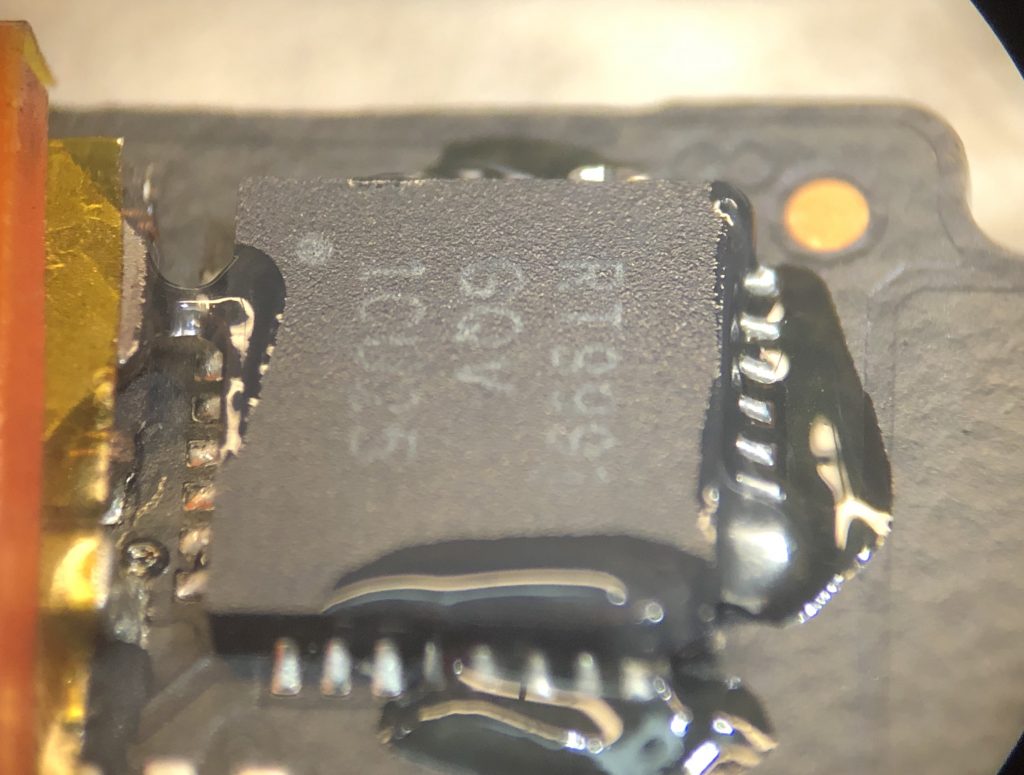
the short is still hanging around.
after flipping the board back over, i move closer to the middle and come across 3 capacitors that were also showing shorted to ground. i start with the top 2, testing after each one removed with no change in the short.
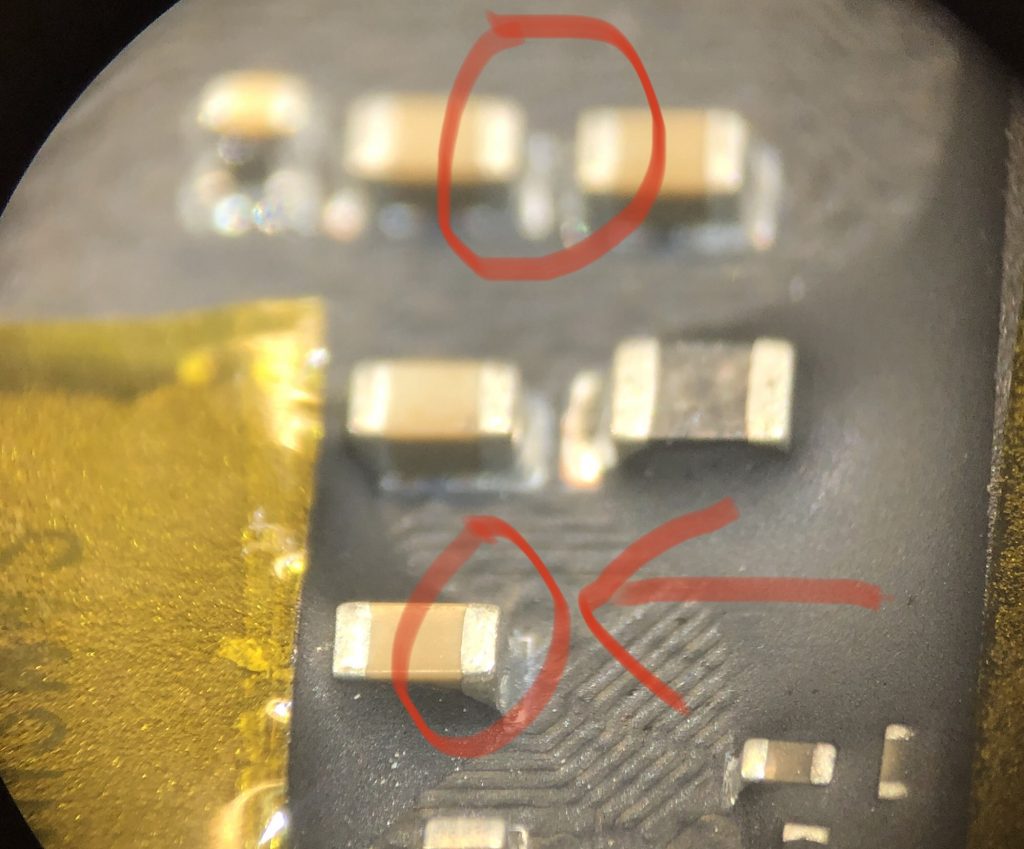
the third one was closer to one of the more important chips. we have to apply a lot of heat and this capacitor is right up next to it (arrow).
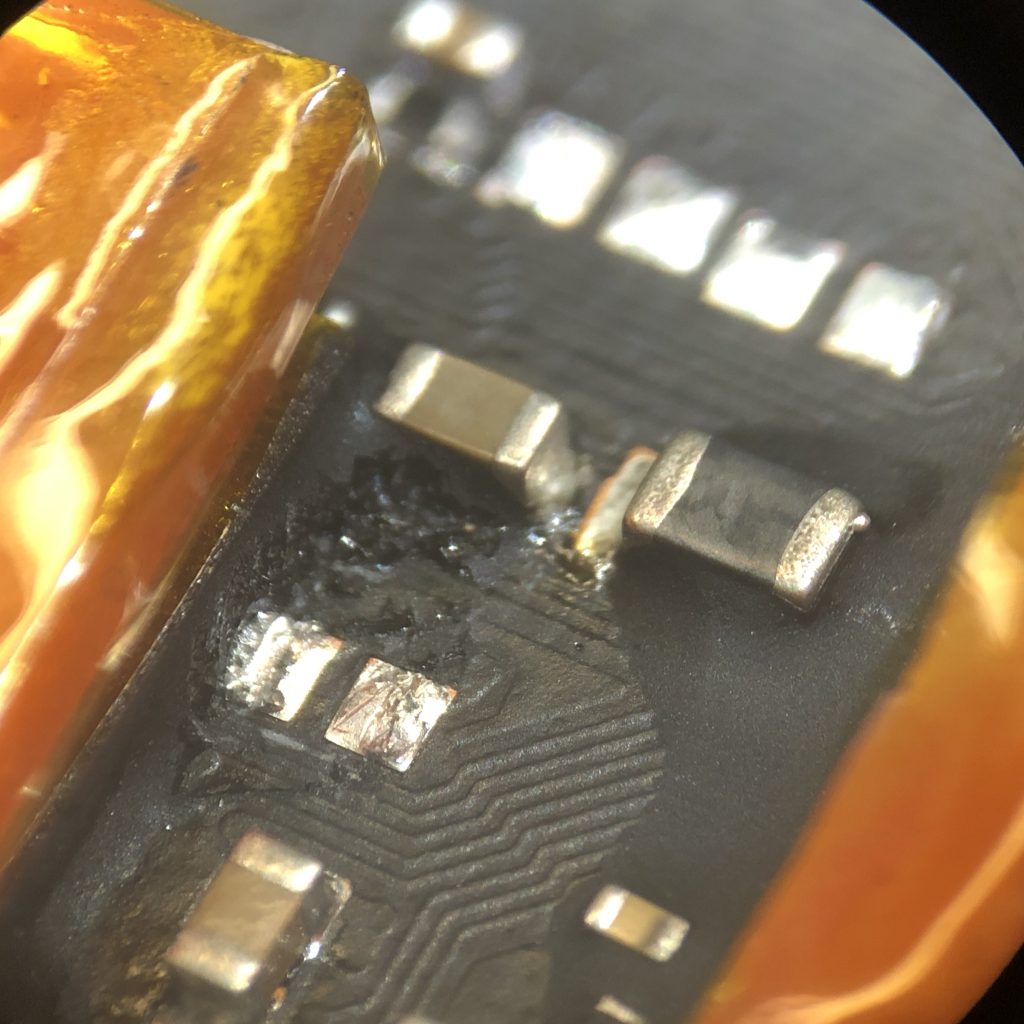
and that last capacitor was our problem – yay!!!! with the capacitor pulled, the short along the entire line was relieved. this should be the solution to getting access to our data. we don’t know what the value of this capacitor is, but since i have a donor board, i’ll pull it off the donor and put it on our customer’s board and reapply all the other components.
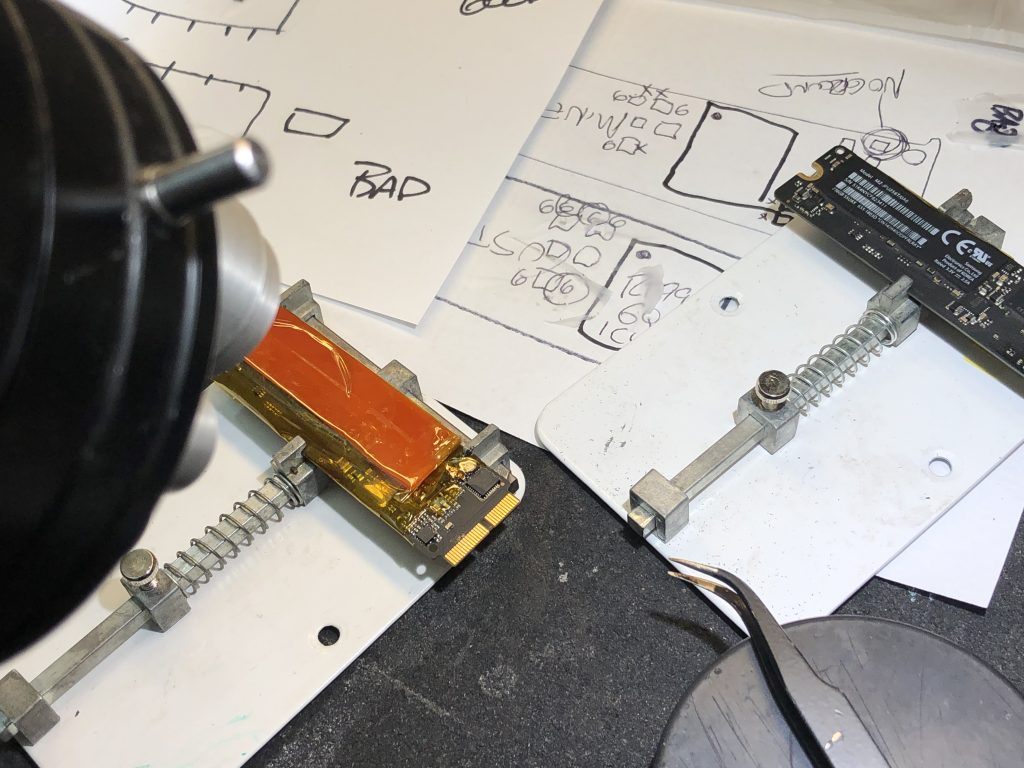
along the way, i usually chart out what i find and keep notes and photos of the progress. i also like to post the results here so that any other tech following along will have some leg up on their problem.
and after i finished, we take a peek to see if the “surgery” was a success. and we have 308 gigabytes of data saved!
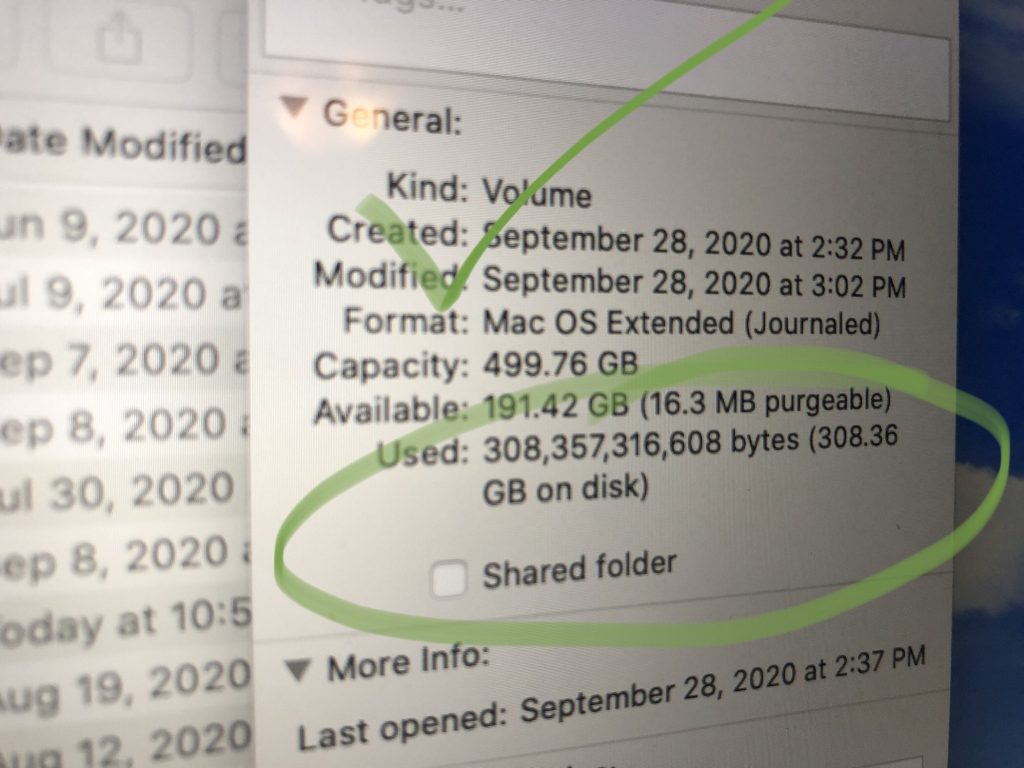
i don’t know if this person was writing a book, had the last remaining photos of a dear departed one, or passwords to their entire lifetime’s financial records or 2 years worth of studies. whatever it was, they now have it back and hopefully will back up their info from here on out.
thanks for following along and looking over my shoulder. if you have a device that needs some help, please contact me here.
Man. Thanks for such a detail post. I came across a same case. And was eager to find out witch component died out. This helped a lot
awesome! thanks for taking a moment to comment. appreciate being able to help.
Man. Thanks for such a detail post. I came across a same case. And was eager to find out witch component died out. This helped a lot
awesome! thanks for taking a moment to comment. appreciate being able to help.